Telegram
Checkly integrates with Telegram and can deliver failure, degradation, and recovery messages to any chat (direct or groups). You can add as many Telegram chats as you wish. To enable the Telegram alert channel, take the following steps:
-
Create a Telegram Bot using the @Botfather (detailed instruction here).
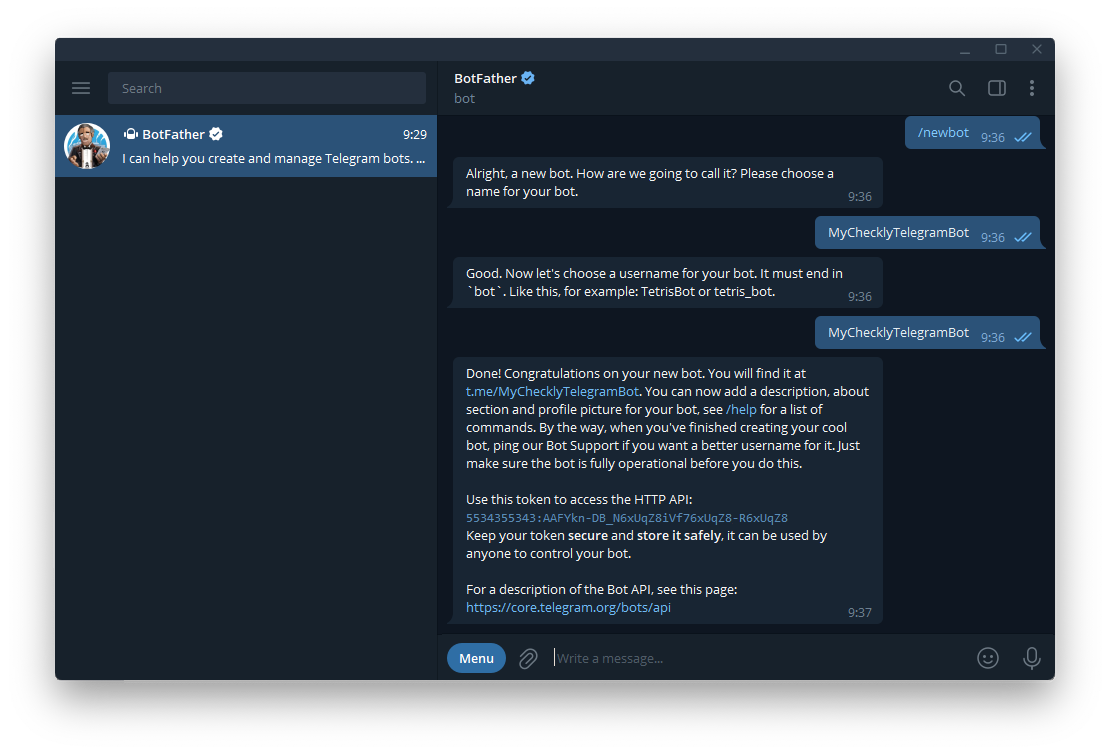
-
Start your new Telegram bot by adding it to your contacts list. You can use the START button at the bottom or the
/startmessage command.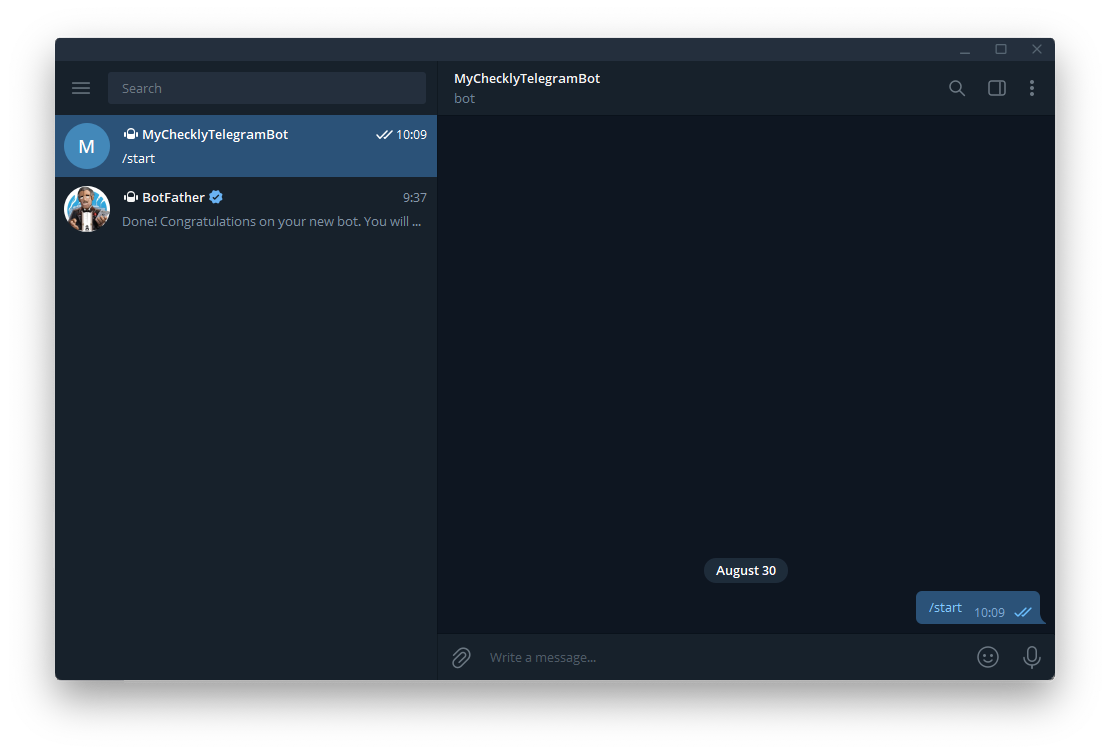
-
Create a new Group and add your bot as member. You can add the bot to any Telegram group.
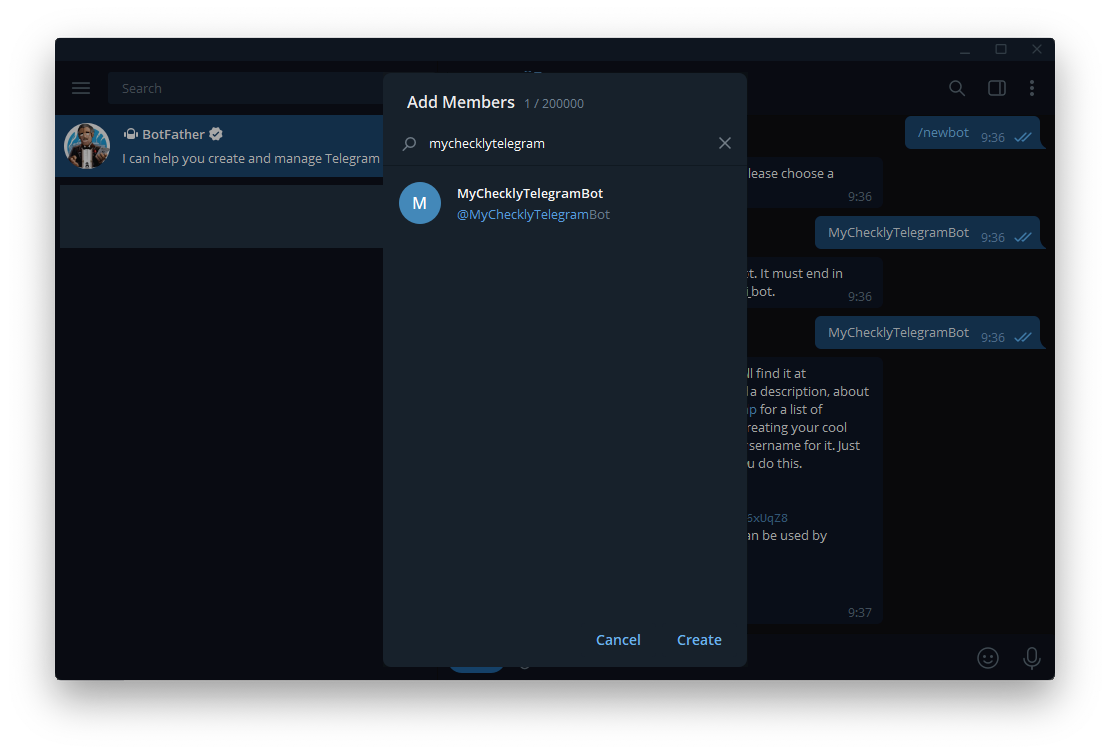
-
To obtain the Chat ID you have to send a message to the group…
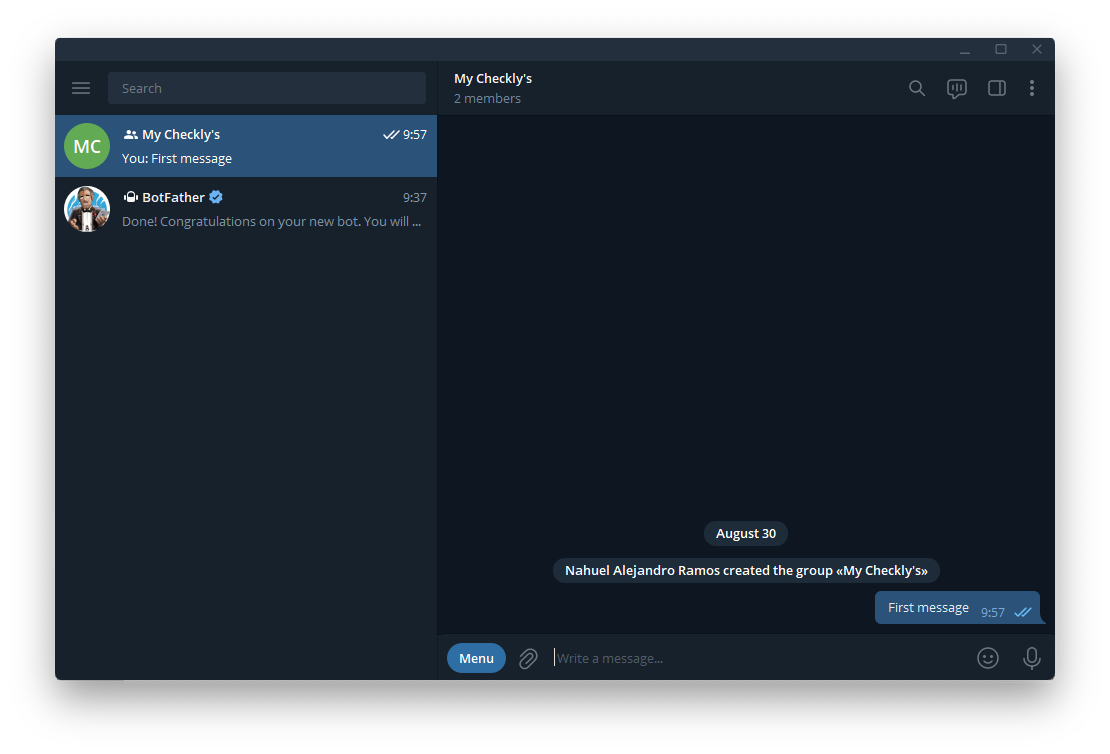
Then, you can enter the
https://api.telegram.org/bot<API_TOKEN>/getUpdatesendpoint: you should see something like…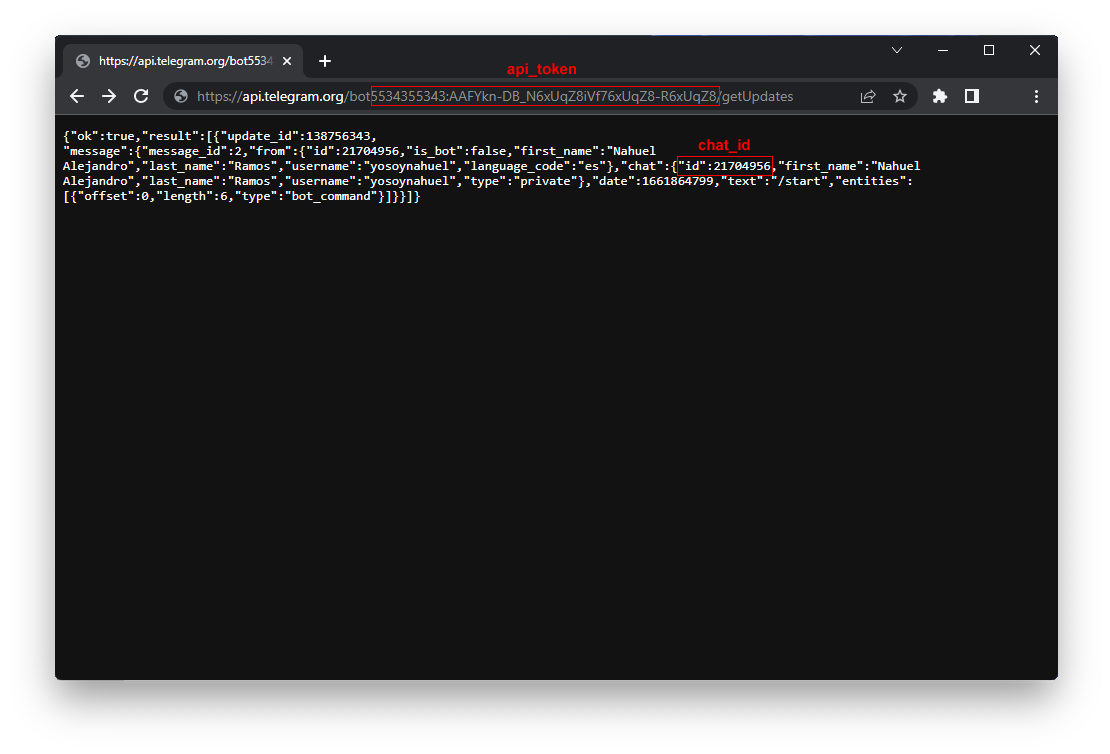
-
Log in to Checkly and navigate to Alert Settings. Click the “Add more channels” button, find Telegram on the list, and click “Add channel”.
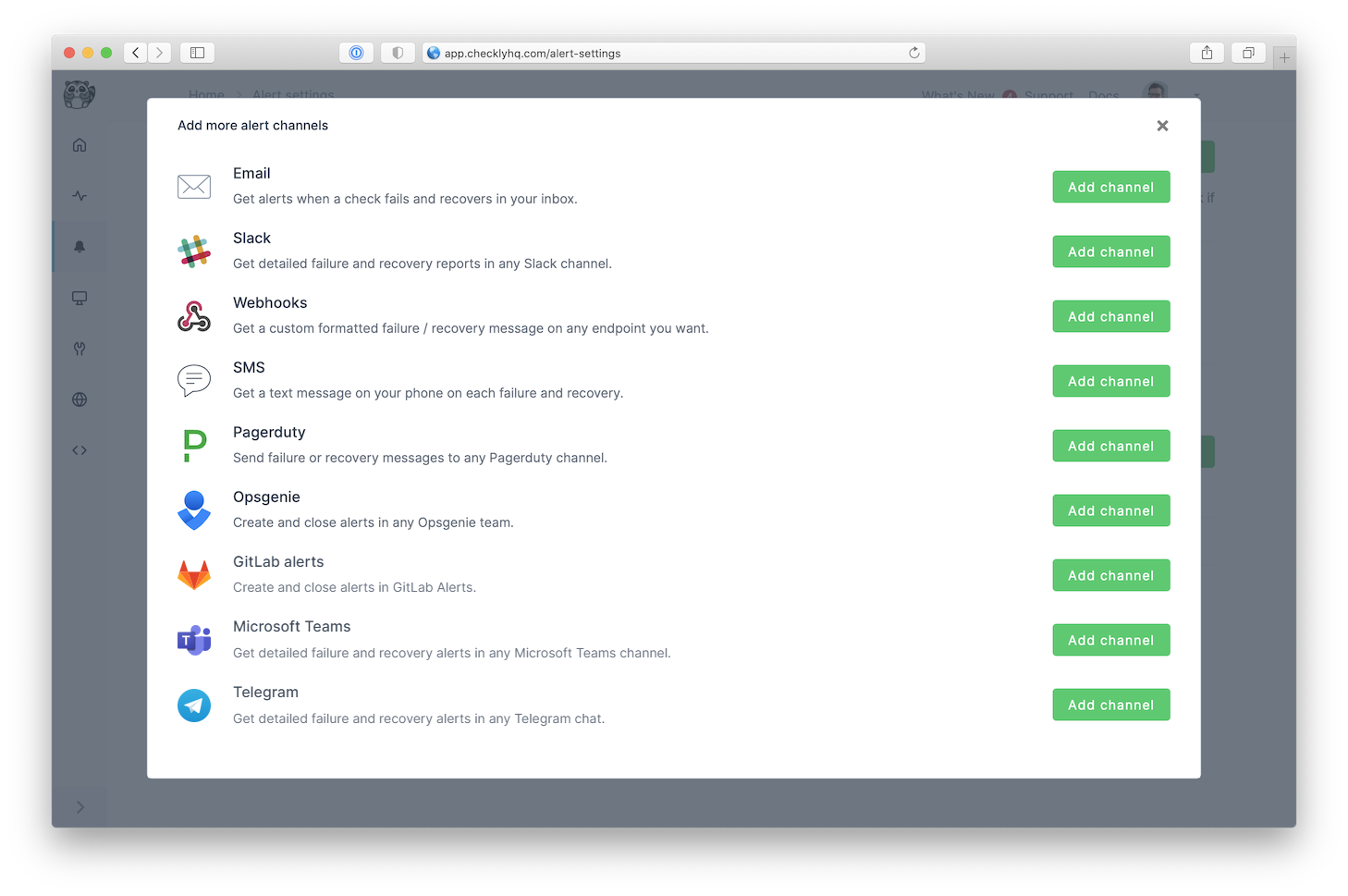
-
Give the alert channel a name and paste the API Token and Chat ID in the dedicated input fields. You can now also tweak which alerts you want to be notified of and which checks or check groups should be subscribed to this channel.
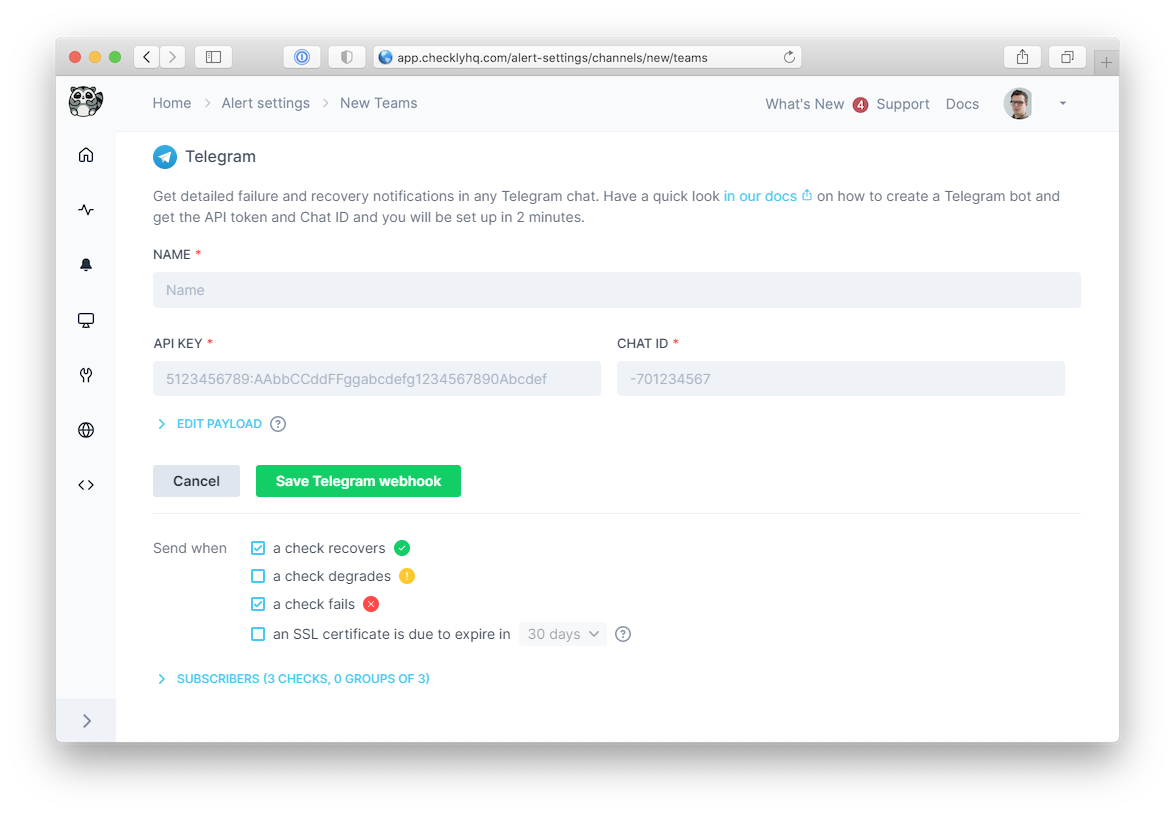
Note that we provide a preconfigured message payload but you are free to edit the payload and add more or different variables. Just click the “Edit payload” button and reference the “Help & variables tab”.
You can also use your
<API_TOKEN>and<CHAT_ID>with a Webhook alert channel by using aGETwithhttps://api.telegram.org/bot<API_TOKEN>/sendMessage?chat_id=<CHAT_ID>&text=Your%20Alert%20Titleto send a message with the bot (more information here)
Congratulations! You have successfully integrated Checkly with Telegram!
![]() You can contribute to this documentation by editing this page on Github
You can contribute to this documentation by editing this page on Github