Look & feel
On this page
Dashboards have a lot of tweakable options to make them work for you in your situation.
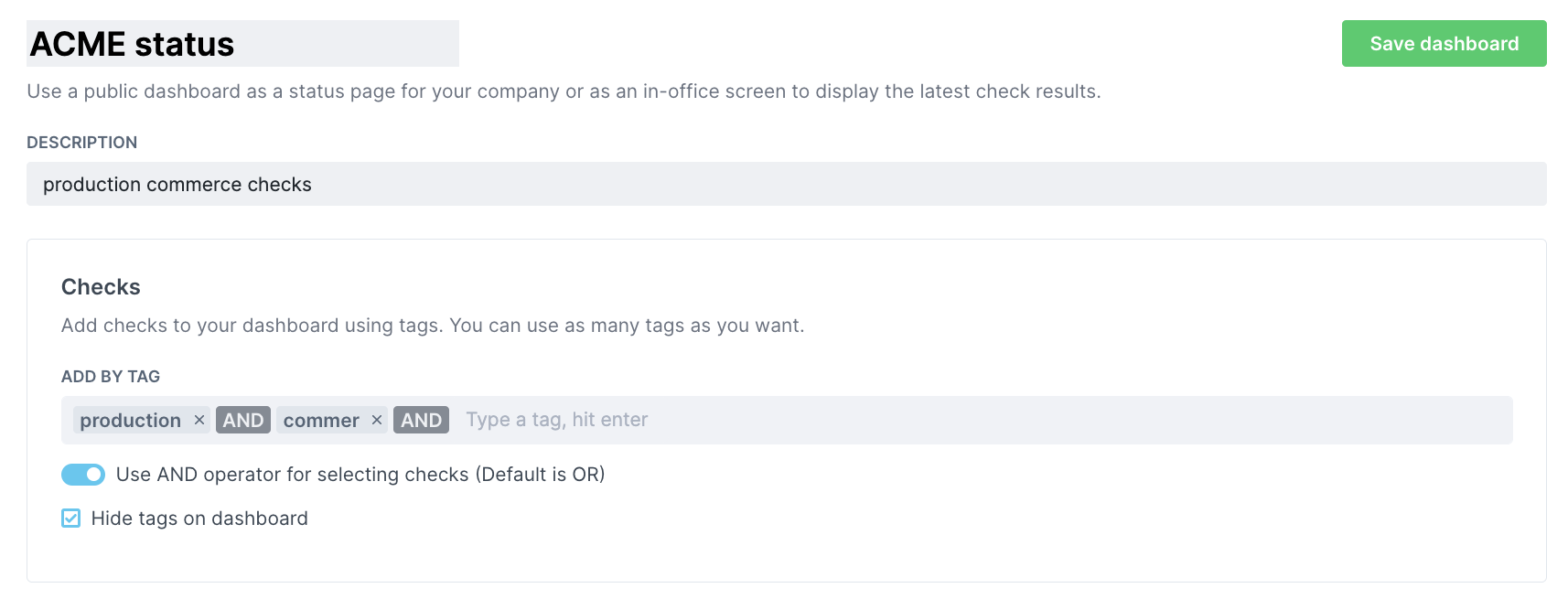
- title: Add a title like “ACME status dash”. This is separate from your custom URL or domain.
- description: Add a clarifying text to explain visitors what they are looking at.
- checks: Specify the tags of the checks you want to show on the dashboard. By default we show all checks. You can also choose to hide the tags from the dashboard.
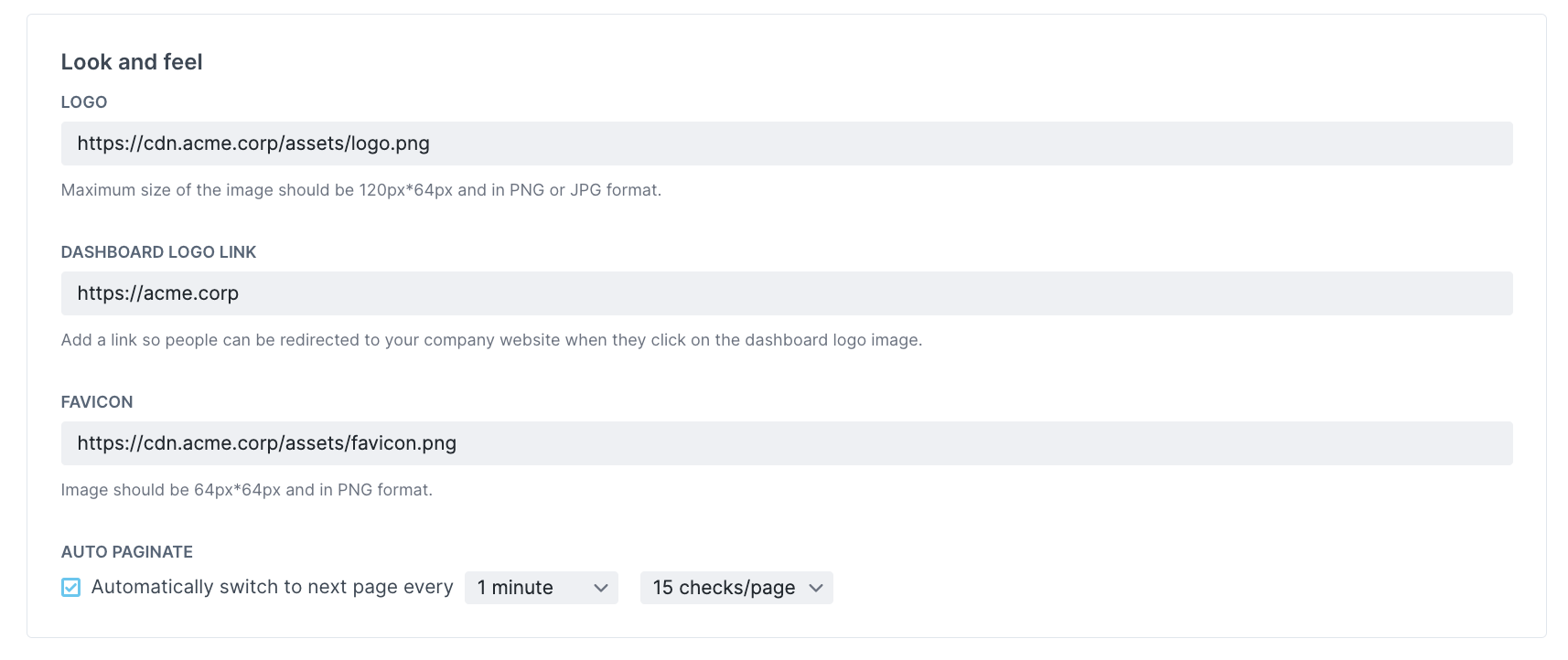
- logo: Display your company logo (or any image) on the top left side of your dashboard.
- logo link: Direct visitors to your company website when they click the logo.
- favicon: Put the cherry on top with a custom favicon.
- auto paginate: Depending on your screen height and amount of checks, we can paginate through them so you have a full overview.
![]() You can contribute to this documentation by editing this page on Github
You can contribute to this documentation by editing this page on Github